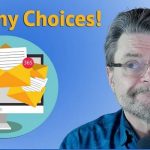Research has been done extensively, and every single one of the studies has shown the same thing. Conversion rates for email marketing campaigns are often poor. According to Marketing Insider, only 20% of people who get your email will really read it, and just around 2.8% of those who receive marketing emails will take the desired action (i.e. subscribe, buy something, or click a link). That’s barely 2.8%.
Despite how discouraging it may seem, the cost per convert for mass email marketing campaigns is lower than it is for other forms of digital marketing. A effective email marketing strategy requires a large number of emails and a substantial amount of effort. The good news is that you won’t be responsible for everything. Numerous tools and services exist to facilitate all aspects of bulk email marketing campaigns.
This article compares and contrasts several bulk emailing solutions and then lists the 10 best ones along with details such as cost, features, and drawbacks.
1. Sendinblue

Image Source: Sendinblue
Sendinblue is a one-stop-shop for any small company. Features like as A/B testing, analytics, reports, an email editor, templates, segmentation, bulk and transactional email distribution, and so on are standard fare for an email marketing platform.
Free users of Sendinblue may send 300 emails each day and have access to 9,000 total emails per month. A month of their Lite plan costs $25. The daily restriction is no longer an issue, and the new monthly cap is 10,000.
There is split testing and in-depth analytics available in the free Lite edition. The ability to hide the Sendinblue branding sets the Lite edition apart from the free one.
Pros:
- WordPress and Magneto add-ons that are a breeze to install and utilize,
- Easy-to-use software for making your own messages,
- Easy-to-understand criteria for selecting recipients,
- Makes use of a transmit time optimizer fueled by artificial intelligence.
Cons:
- The creation tools available today are lacking in comparison to the alternatives.
Longer contact lists do not incur any additional costs. If you find that you need more than simply 10,000 emails every month, you may increase your monthly allotment to 20,000 for just $65. With pricing based on the volume of emails sent, you may manage a large mailing list while staying under budget by sending emails in smaller, more frequent batches.
2. Elastic Email

Image Source: Elastic Email
With Elastic Email, you can set up many campaigns, each with its own schedule, send time, and more. Elastic Email’s drag-and-drop editor and robust analytics make it easy for anybody to utilise their templates to send professional-looking emails.
There are two pricing tiers for Elastic Email: Unlimited and Unlimited Pro. There are several features that are only accessible on the Unlimited Pro plan that are absent from the Unlimited plan (i.e., extended logs, faster delivery, and webhooks.)
For $15/month, you may use the Unlimited plan to send an unlimited number of emails to a list of up to 5,000 recipients. The monthly fee drops to $25, but only if your user count is between 5,001 and 10,000.
Pros:
- High percentage of births
- Conveniently straightforward and quick to use
- Price is reasonable for both large and small businesses
Cons:
- The UI is rather old-fashioned.
- While some users have reported great delivery rates, others have said their emails were diverted to spam.
- There is a demand for better customer service.
3. Moosend
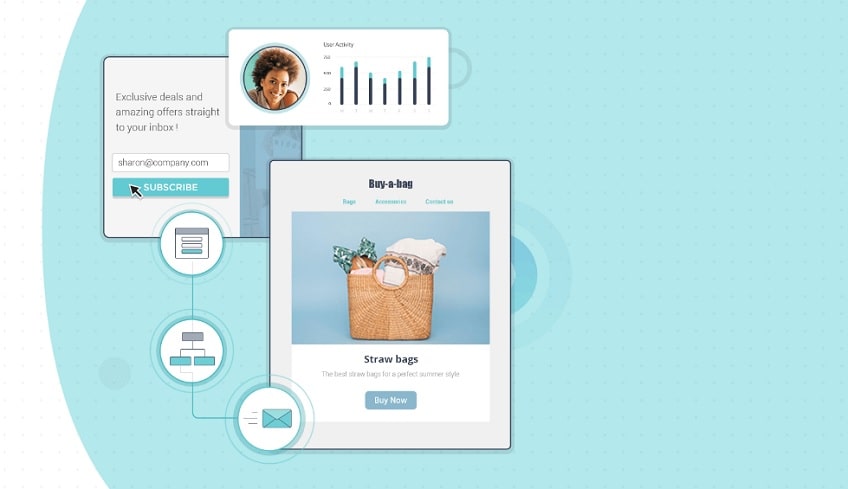
Image Source: Moosend
Moosend’s user interface is so well designed that it won an award. It handles many mailing lists and email marketing campaigns simultaneously. Moosend’s built-in email and newsletter editor is both simple and powerful.
Moosend’s free tier supports up to a thousand users. As the number of items on your list becomes larger than 1,000, you will see a rise in pricing. You may maintain 2,000 subscribers for $10 per month, 5,000 for $30 per month, and 20,000 for $125 per month. You may send as many emails as you want per month.
Pros:
- Competitive pricing that is simple to compute.
- A+ client service
- Fast and helpful technical assistance
Cons:
- Disappointingly few integrations in comparison to its rivals.
If you’re a new firm with a limited budget, the free plan should be sufficient. When you outgrow the free tier, you’ll find that our pricing is simple to compute and quite competitive. Don’t ever leave money on the table while you’re just starting off. You may get started with digital marketing education at no cost with Moosend.
4. EmailOctopus
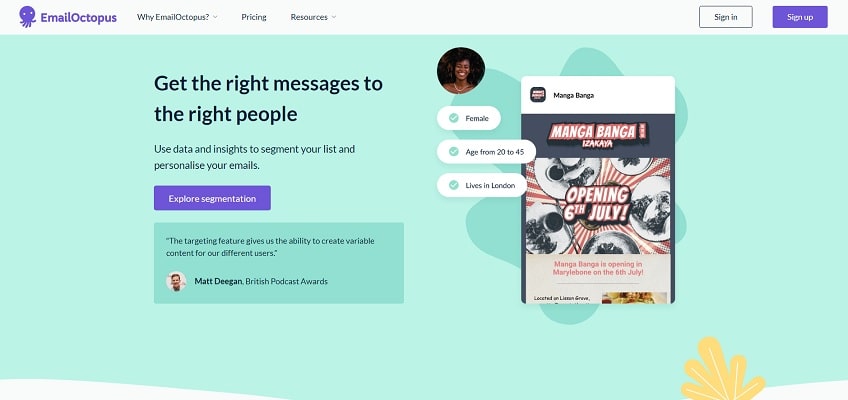
Image Source: EmailOctopus
When it comes to email marketing, EmailOctopus is a great, inexpensive option. Since it has a good deliverability score, more of your emails will reach their intended recipients. It’s a missed opportunity if a target doesn’t get the marketing email you sent them.
The list segmentation tools in EmailOctopus are excellent, allowing you to divide your contact database into specific subsets based on various customer-related variables. EmailOctopus’ segmentation features are reasonably priced, making them accessible even to startups.
Pros:
- High percentage of births
- Reports of spam are uncommon.
- Synchronized with Amazon’s Simple Email Service
Cons:
- Uncompetitive in terms of available automation features.
5. Campaign Monitor
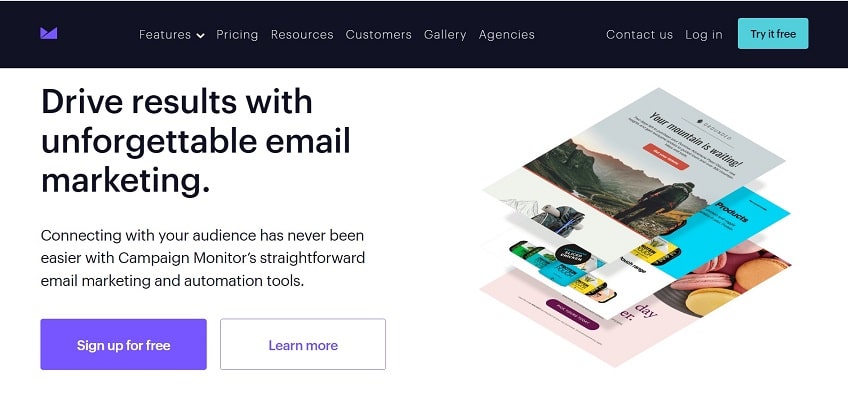
Image Source: Campaign Monitor
Campaign Monitor’s drag-and-drop editor allows you to send high-quality newsletters to your subscribers, increasing your audience and the likelihood of a sale.
Neither a free plan nor a free trial is available for use of Campaign Monitor. Only $9 per month gets you up to 2,500 emails and a few basic extras with their Basic package. The $29/month subscription is tempting due to its unlimited email storage, sending automation across time zones, and spam testing capabilities.
Pros:
- Increased customer retention and click-through rates may be achieved with the help of the email builder.
- Sends emails at optimal times, boosting open rates
Cons:
- There is no free membership or trial period
- It costs money to use the editor’s premade templates.
6. GetResponse
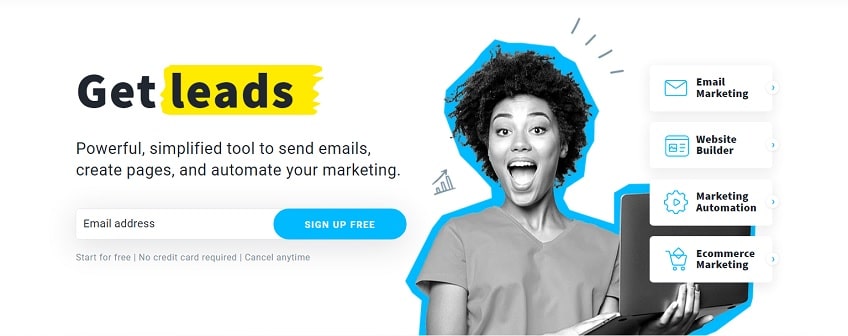
Image Source: GetResponse
GetResponse is an all-in-one marketing automation platform that uses insights from consumer behaviour to send highly targeted email campaigns and boost conversion rates.
Any one of GetResponse’s pricing tiers may be tried risk-free for 30 days. With their $15/month Basic subscription, you may have 1,000 subscribers in your email list. Up to 5,000 users are supported for $45/mo. Unless you plan to employ a huge, multifaceted marketing staff, you may get by with only their Basic package. You are not restricted in any way in the quantity of emails you may despatch.
Pros:
- The automation tools, as well as most other features, are accessible on the Basic plan.
- Quickly get going
- It’s a great tool for affiliate marketers, since it permits them to send emails to cold leads.
- Participates in an Affiliate Program
Cons:
- lacks a free option
- Insufficient analytical information
- Functional constraints on automation
7. Constant Contact
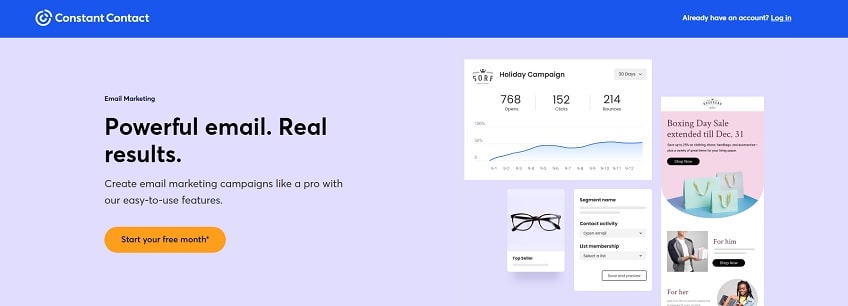
Image Source: Constant Contact
If your company’s email marketing demands are straightforward, Constant Contact might be the perfect fit. Your emails’ read, clicked, and forwarded activity may all be monitored in real time with the help of the right software. Templates in Constant Contact are adaptable and mobile-friendly.
Neither a free plan nor a trial period is available on Constant Contact. The Email plan, which is their entry-level offering, costs $20 a month and includes up to 500 subscribers. The Email Plus subscription, which includes email automation, costs $45 a month and is also valid for 500 subscribers. Their rates are determined on how many people you have in your contact list. Priced at $65 per month, the Email package is ideal for businesses with 2,501-5,000 email subscribers.
Pros:
- A wide variety of pre-made formats are at your disposal.
- User-friendly layout with little clutter.
- A graphical representation of crucial campaign data for use in future planning.
Cons:
- There is no no-cost option available.
- Outdated user interface
- Hard to get at past campaigns
8. AWeber
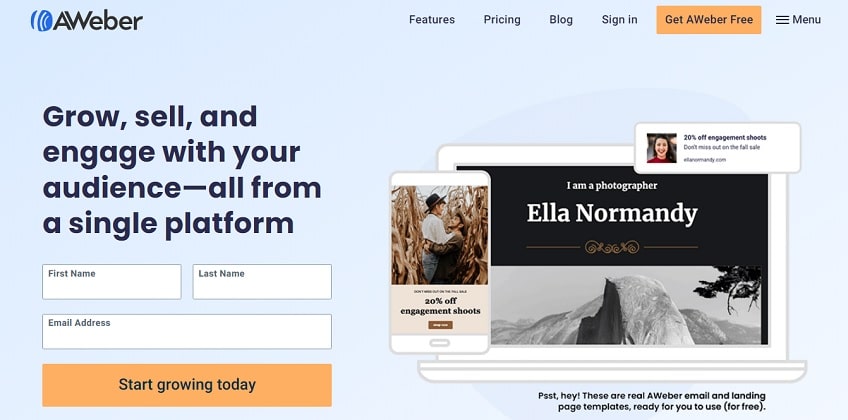
Image Source: Constant Contact
If you’re a person or a small company looking to expand your subscriber base, AWeber is your best bet. AWeber has comprehensive tracking and analytics features. A helpful support staff is available 24/7 by phone, email, and live chat and has won several awards for their efforts.
AWeber provides subscription options on a monthly, yearly, and quarterly basis. There is no discernible difference in functionality between the plans, only in the total number of users. Up to 500 users may take use of their free plan. For up to 500 subscribers, AWeber’s Pro plan starts at $16.15 per year, $16.33 every quarter, or $19 per month. Lists between 2,501 and 5,000 are eligible for the Pro plan’s discounted rate of $49 per month.
As far as I can tell, AWeber has no hidden email sending limits. You may test out any of our plans for 30 days at no cost, but we do want your credit card details beforehand.
Pros:
- Up to 500 members are included in the free plan.
- Features an automated email response system.
- There are no monthly limits on the supposedly infinite amount of emails you may send.
- There are no catch clauses, or “funny business,” in this deal.
Cons:
- Many commonly used layouts have seen better days.
- Enhancements to A/B testing infrastructure are required.
- A campaign cannot contain or omit more than one part at a time.
9. SendGrid

Image Source: SendGrid
A subsidiary of Twilio, SendGrid was founded in 2010. SendGrid benefits from the huge support structure Twilio has developed. SendGrid has a lot to offer, including a robust API, insightful statistics, and compatibility with several other platforms.
SendGrid’s free plan allows you to send up to 100 emails daily. All of their preparations are done via email correspondence. Prices range from $15/month for 50,000 emails on their Essentials plan to $30/month for 100,000 emails.
Pros:
- Handles email cancellations
- Reliability indication for sent emails is shown.
- High percentage of births
Cons:
- Customer feedback is not being sought.
- Capabilities of automation are severely restricted
- Shared IP addresses are used for the free tier, therefore if one user does anything malicious, everyone’s email will be disabled.
- There is a fee for storing more than three days of email history.
The free plan offered by SendGrid is sufficient for most individuals or small enterprises. If you sign up for the free plan, you’ll share an IP address with other people using the free plan, putting you at danger from the careless email habits of a total stranger or a firm sending out 50,000 spam emails every month.
10. iContact
![]()
Image Source: iContact
Anti-spam and opt-in regulations are strictly adhered to by iContact. This can assist a company or person getting started with email marketing avoid some common pitfalls.
You may try out iContact without paying anything for 30 days. There’s no need to use your credit card. Pricing begins at $15/mo. for lists of up to 1,500 subscribers. Pricing scales up as the size of your mailing list grows. You have infinite email sending capacity with iContact.
Pros:
- Drip marketing and custom segments supported.
- Offers an automated email response system
- Affordable email marketing essentials
Cons:
- Payments are not what they seem to be because of optional extras.
- There is no a la carte option, and users must subscribe to a package in order to access even a single service.
- The templates are mostly targeted towards sales teams.
- Insufficient connections have been made.
In Summary
When deciding on a mass email marketing platform, price will be the deciding factor for most businesses. Payment based on list size is practical if your email list is fewer than five thousand strong. Each month, you may send an unlimited number of emails to anybody or everyone on your list. Moosend is a great option if it meets your requirements.
Paying by the quantity of emails sent is preferable if you want to send out a massive email blast to a massive list, such as all of the emails in the Yellow Pages, at one time. Elastic Email or Sendinblue are two great options for sending out bulk emails like this.
We found no incompatibility between any of the email marketing platforms and your company’s needs. Almost any list may be used to send targeted, customised messages at the time of your choosing. You may monitor your email’s open and click-through rates and make instant modifications based on this data.
The time and stress you avoid thanks to these goods is where their true worth lies. There are numerous moving parts involved in the design, execution, and analysis of a massive email marketing campaign. Instead of worrying about email marketing, you should concentrate on running your company.